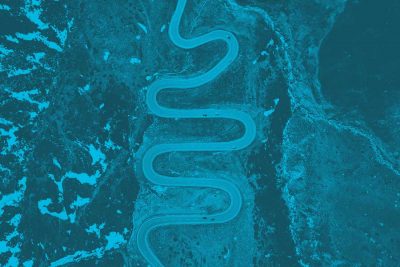How to Automate Your Accounting Department
Reading time: 1 minute 30 seconds
Robotic process automation (RPA) is becoming commonplace for businesses. RPA initiatives are able to target core business operations; they can also be programmed to perform routine accounting functions. Using your RPA for routine duties frees up personnel to work on higher-level analyses and strategic projects, as well as reducing costs. Here are some guidelines for integrating RPA into your company’s accounting department:
RPA works to eliminate as much manual (human) intervention as possible. For accounting departments, RPA software is able to take over tasks such as journal entries, bank reconciliations, and parts of budgeting and forecasting. Below are five preliminary steps to automating your accounting department:
- Inventory manual processes. Create a list of manual processes performed by the department and rank them according to complexity and time required to administer them. This list provides insight into RPA uses. You should select the simplest process to convert to RPA initially.
- Standardize the processes. All transactions will need to be uniform because RPA requires standardized tasks and processes. Identify where this is not possible and look into why this is and how those tasks can be altered or eliminated.
- Focus on source data. Often, accounting data exists in many different locations and formats, which isn’t conducive to using RPA. You will need to standardize and centralize all of your accounting data.
- Document requirements. Look into the functions and capabilities you will need your system to have. Knowing what you need will aid you in screening potential providers that are unable to meet your needs.
- Conduct enough testing. It’s important to test your RPA system carefully to ensure data is accurate and reliable before relying on it. Testing should use statistically valid sampling techniques. Judgmental sampling procedures should be considered. These allow team members to select transactions based on their experience and training.
RPA and your accounting department
RPA is helpful in minimizing data entry errors, reducing processing time and lowering costs throughout your organization. The accounting department is a bit different from other departments, and using RPA requires more legwork than other departments. RPA could also affect the processes and procedures a CPA performs when preparing financial statements. Contact us for more information on RPAs in your accounting department. Call us at 818-334-8623 or click here, and we will contact you.
© 2019